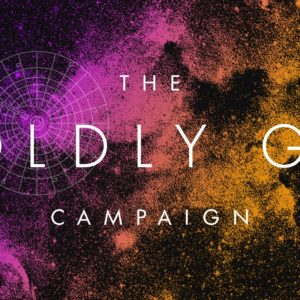Featured, Roddenberry Fellowship
Jose Magaña-Salgado
#ACA4DACA
2020 Roddenberry Fellow
August 18, 2020
As someone running a consulting firm with multiple clients and competing deadlines, every hour in my day counts. I often find myself brainstorming how to increase productivity to attain a helpful and happy work-life balance. Below, I share my productivity hacks to help you spend less time doing the little things so that you can better focus on the big. Using the following tips, I spend less time on administrative work so that I can focus on bigger things, like expanding healthcare access for Deferred Action for Childhood Arrivals (DACA) through my Roddenberry Fellowship.
Set It and Forget It. Gmelius is a comprehensive Gmail extension that expands upon Gmail’s functionality. For instance, while Gmail has a scheduled email feature that I also use, Gmelius’s scheduled emails allow you to schedule emails that will be sent only if you don’t receive a reply. Oftentimes, I have to remind people of forthcoming meetings, submission of agenda items, or deadlines; scheduled emails allow you to essentially write and schedule all emails for some projects upon the start of the project.
Save Some Time Via Automatic Typing. It’s no surprise that you’ll often find yourself typing the same content over and over again, whether it be a brief introduction of yourself, your organization, email reminders for regular meetings, citations, or even long or difficult technical phrases. PhraseExpress is a wonderful free-to-use tool that allows you to automatically insert phrases, sentences, or even whole emails using a few text shortcuts. The seconds saved add up.
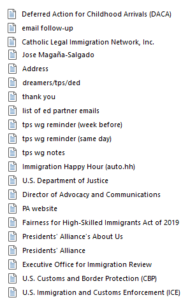
Example PhraseExpress shortcuts
Bird’s Eye View of All Your Work. To keep track of all my work, I utilize a single Google documents spreadsheet that contains key information for each individual task or project, including the client, brief description of the project, whose desk it currently resides on, the deadline, and a link to the Gmail thread with more information about the project. The sheet is also sortable, so I can quickly see all projects for a specific client, which projects are on my desk, or which projects have forthcoming deadlines.
Hacking Google Calendar. I keep about half a dozen color-coded calendars in my Google Calendar (e.g., for calls, meetings, deadlines, deliverables, etc.) so that I can see what my day looks like at a glance. I often add a link to the Gmail thread related to the calendar event so that I can click through for more information. I also regularly use all-day events to pin items for that day.
Emojis for Productivity? Yup. Chrome’s bookmark bar is a powerful tool to keep your work life organized. To maximize space, you can leave the bookmark text blank and simply use the icon for the bookmark or use one or two emoji. I also use folders for each client to keep track of all ongoing projects by meticulously bookmarking documents so that I spend less time searching and archiving old bookmarks to reduce clutter.
![]()
Example of the shortened Chrome bookmark bar
Be a (Gmail) Star! Through the use of Gmail’s label and filter system and starring system, I can keep my inbox at zero most days. Gmail allows you to star or mark your emails with a variety of different icons. For example, I have different icons that represent: (a) emails that need my attention that I can’t answer right away; (b) emails where I am waiting for a response from someone; (c) emails containing projects or tasks on other people’s desks that I am waiting for; and other categories. Gmail also allows you to view all starred emails in another tab, which allows you to quickly see the status of a variety of threads. Finally, once a week, I go through starred emails and see where I need to follow-up.
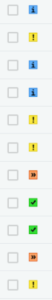
Example of different Gmail “stars”
Hopefully, the above helps you be more productive and make time for the more important things in your life, whether that be changing the world or spending more time with your friends and family.
Meet the Author
Jose Magaña-Salgado
#ACA4DACA
Jose Magaña-Salgado is the founder of Masa Group, a boutique D.C.-based consulting firm that engages in immigration advocacy on behalf of state, local, and national immigration non-profit organizations. He is a longtime immigration advocate, lawyer, and undocumented immigrant who holds Deferred Action for Childhood Arrivals (DACA). Through his work he managed campaigns to protect immigrants from deportation, shape and implement DACA, expand health care access to immigrants, shape federal immigration policy, and advise multiple Presidential candidates. He and his work, including dozens of immigration reports and studies, have appeared on or been cited by federal district courts, the New York Times, Washington Post, CNN, The Economist, The Hill, POLITICO, Mother Jones, MSNBC, PolitiFact, Fox News, and others.
Project Description
The #ACA4DACA campaign’s goal is to restore access to health care benefits under the Affordable Care Act (ACA) for the nearly 700,000 undocumented immigrants who hold Deferred Action for Childhood Arrivals (DACA). Though Congress intended the ACA to provide benefits for immigrants with deferred action, DACA recipients are ineligible for the ACA as a result of government regulation. As a result, DACA recipients are excluded from tax credits meant to make health insurance more affordable and cannot even purchase health insurance exchanges using their own funds. The campaign involves a multifaceted effort involving hundreds of organizational partners that combine regulatory, legal, policy, and communications advocacy to, through executive action or the courts, restore access to the ACA.